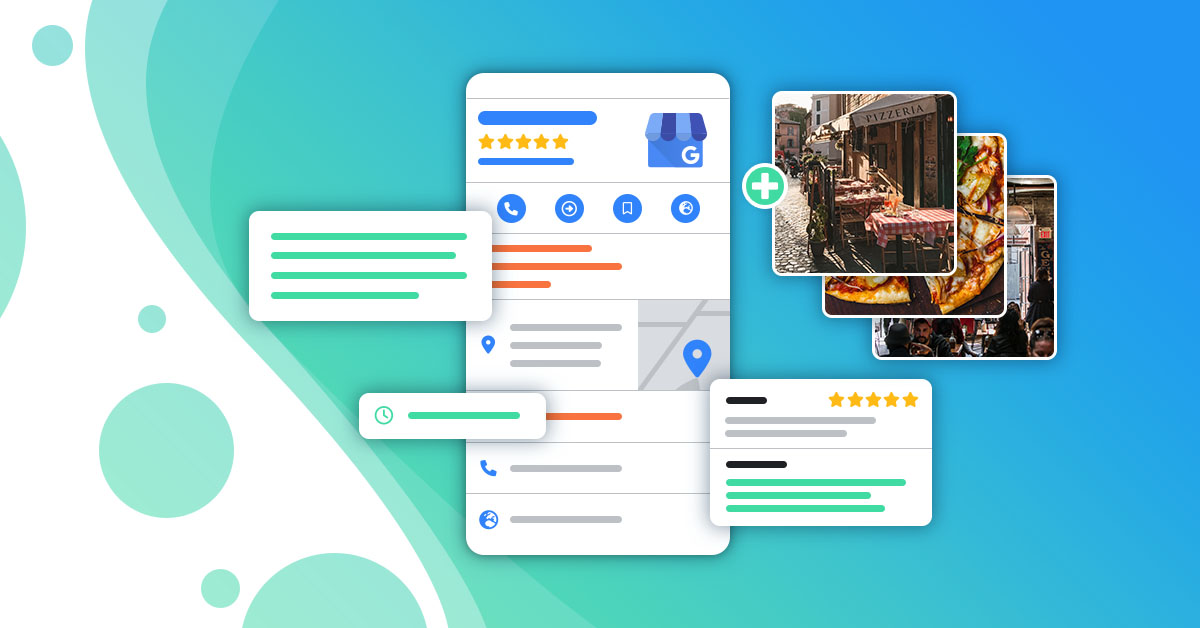If you’re under the impression that TikTok is just a trendy app exclusively for youngsters showcasing lipsyncing and choreographed dances, it’s time to revise your perspective. While many from Gen Z (and let’s not forget millennials, Gen X, and boomers) still enjoy that side of the platform, TikTok’s evolution has been swift, expanding to embrace diverse content and foster genuine and varied communities.
In simple terms, TikTok has outgrown its trend status. Boasting over 1.1 billion active users every month, with projections expecting a rise to 1.6 billion by the end of 2023, this video-sharing app is increasingly becoming the preferred choice for numerous brands, regardless of their size.
As many small business owners continue to explore how TikTok could fit into their marketing strategies, it’s evident that short, easily digestible reel form video content has and will become a lasting trend. With its remarkable organic reach and engagement rates, now might just be the perfect moment for your small business to reconsider incorporating TikTok.
In this blog, we’ll discuss:
-> Reasons to consider TikTok for your business
-> Setting up your TikTok account
-> Getting started with TikTok marketing
Let’s jump right in!
Considering TikTok for your business? Here are 3 compelling reasons to give it a serious thought:
1. Expanding Demographics:
The TikTok user base is broadening, with a noticeable increase in users over 30 years old. Recent years have witnessed a significant rise, with 42% of U.S. users falling between 30-49 years, and 47% within the 10-29 age bracket. With this diverse age range, your small business might find a portion of its target audience already active on TikTok. Establishing a TikTok presence enables you to engage with them using content that aligns with your brand and objectives.


2. TikTok as a Search Platform:


TikTok is transitioning into a search engine for many users. This shift in behavior has caught attention, with headlines discussing the platform’s potential as a search engine. This change states the evolving habits of consumers and their inclination to use social media for discovery. This trend implies that businesses should pay attention to these shifts and adapt their marketing strategies accordingly, particularly as consumers look for engaging and visually creative content.
3. Engagement Rates Advantage:
Unlike other platforms, TikTok presently favors smaller accounts when it comes to engagement rates. Recent statistics indicate that accounts with fewer than 15,000 followers experience an average engagement rate of nearly 18% on TikTok, in contrast to 3.86% on Instagram and 1.63% on YouTube. This trend presents a unique opportunity for small businesses to achieve meaningful engagement with their audience. Although social media landscapes and algorithms evolve, this moment presents an exceptional chance for direct connections with customers and prospects.
Take these reasons into account as you contemplate your marketing strategies and explore the potential TikTok holds for your business.


How to create a TikTok account for your business
Creating a TikTok account for your business is the logical next step if you’ve made up your mind about the platform’s potential. Here’s a step-by-step guide on how to set up your business account and what actions to take next:
1. Download and Open the TikTok App:
Begin by downloading the TikTok app and launching it.


Follow the prompts on the “Sign up for TikTok” screen to create your account. You’ll need to provide your birthdate, a phone number or email address (preferably your business email), a username, and a password. Your username is crucial as it’ll be prominently displayed on your account. Aim for brevity, memorability, and incorporation of your business name for brand identity. Don’t worry too much about getting the perfect username; it can be changed later. After completing the sign-up process, you’ll arrive at your profile.
2. Switch to a Business Account:
Tap the three-line icon at the upper right corner of your screen, select “Settings and privacy,” then “Account,” and finally “Switch to Business Account.” On the “Business” screen, click “Next” and follow the instructions to establish your business account.


You’ll be prompted to select a category that best represents your small business. This category won’t be publicly visible but will help tailor content and events to your business.


Once you complete your business account setup, the app will take you back to your profile.
3. Complete Your Profile:
Enhance your profile by clicking “Edit Profile” at the top of your profile. Modify the form fields as necessary. Start by changing your default image to your brand’s logo or a relevant picture. Note that “Name” and “Username” are distinct. Your name appears above your photo and can be anything you prefer (e.g., owner or business name). You can also add your email address, Instagram or YouTube URLs, and once your business account hits 1,000 followers, a website link can be included.




With these steps, your business account on TikTok is ready to go!
Related: Try these easy ways to get TikTok followers for your business.
Next steps for your new TikTok business account
Now that you’ve set up a TikTok account for your business, it’s time to take the next steps. Here are your initial actions to kickstart your TikTok marketing journey:
1. Explore and Experiment:
Begin by immersing yourself in the TikTok experience. Swipe through various videos, discover captivating content using small business-related hashtags like #smallbiztok and #thepoweroftiktok.
2. Utilize TikTok Business Suite and Investigate Advertising:
The TikTok Business Suite is a toolbox of resources to boost your marketing endeavors. You can access it from your TikTok account’s menu (look for the three-line icon at the top right). Once you’ve created at least one video, consider delving into TikTok ads for potential paid promotion.




3. Create and Engage:
Now, the fun part. Dive into the action by participating in TikTok trends, use relevant hashtags to increase the discoverability of your content, and actively engaging with your customers and prospects.
Start connecting with your small business customers on TikTok
Getting started with TikTok for your small business is quick and straightforward. Like other social media apps, the key to seeing growth and engagement on TikTok is consistently publishing new content to the platform. Set your team up for success by creating a content calander to keep new ideas neat and orderly.
Lastly, don’t be afraid to try a new trend or go out on a limb with a creative idea. Sure, it may not perform well, but there’s always a chance it could be the next viral video that puts your small business on the map!
Conclusion
In conclusion, TikTok’s transformative journey from a youth-centric platform to a diverse hub of creative expression presents an exciting opportunity for small businesses. With a widening user base, TikTok becomes a dynamic channel to engage with a range of demographics. Its evolution into a search platform and impressive engagement rates underscore its relevance for modern marketing strategies. By following the steps to set up a business account and embracing experimentation, brands can tap into TikTok’s potential, fostering connections, and even discovering new horizons in the realm of digital marketing. Embrace this evolution and watch your business grow in the world of short-form video content.