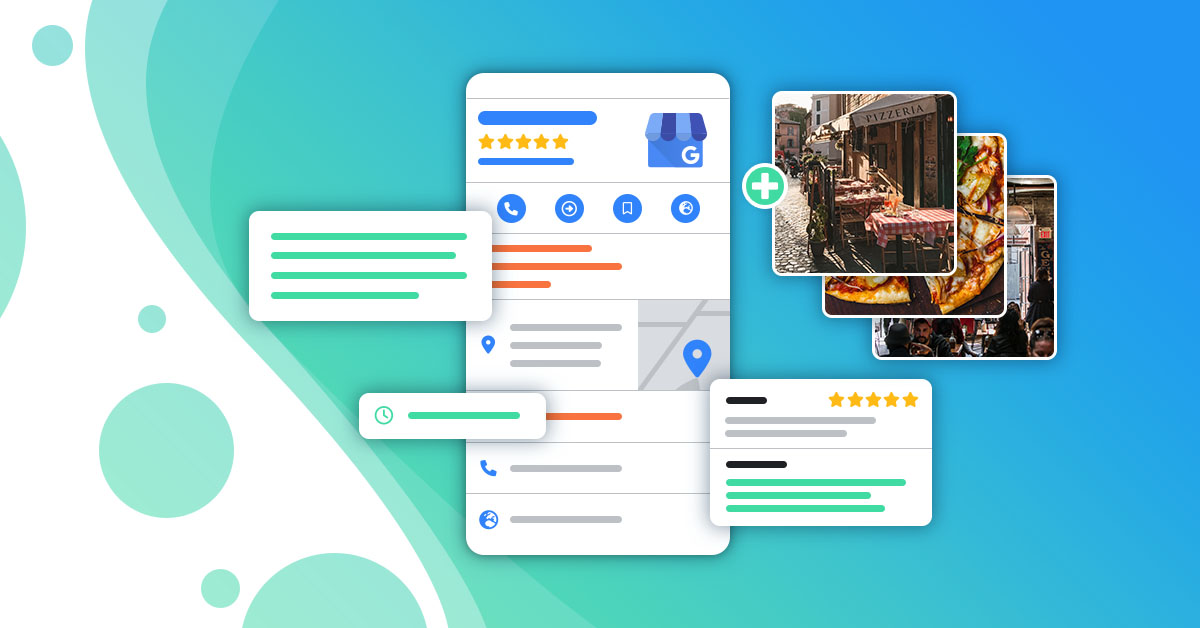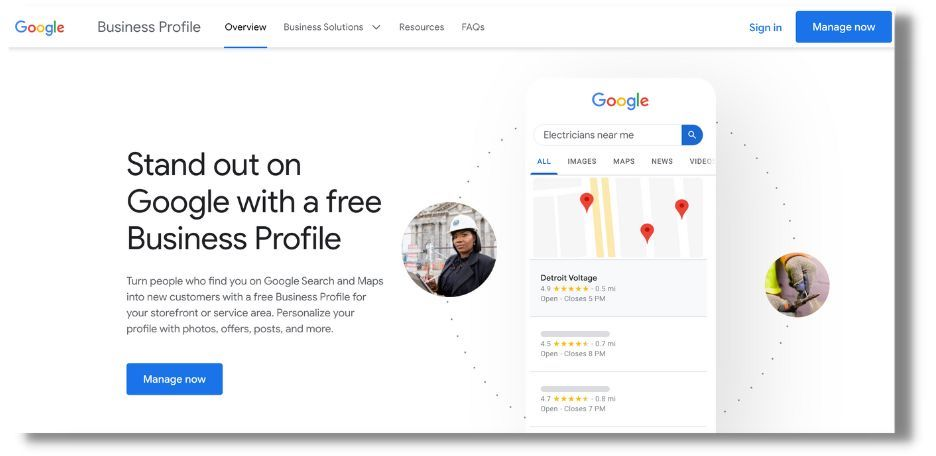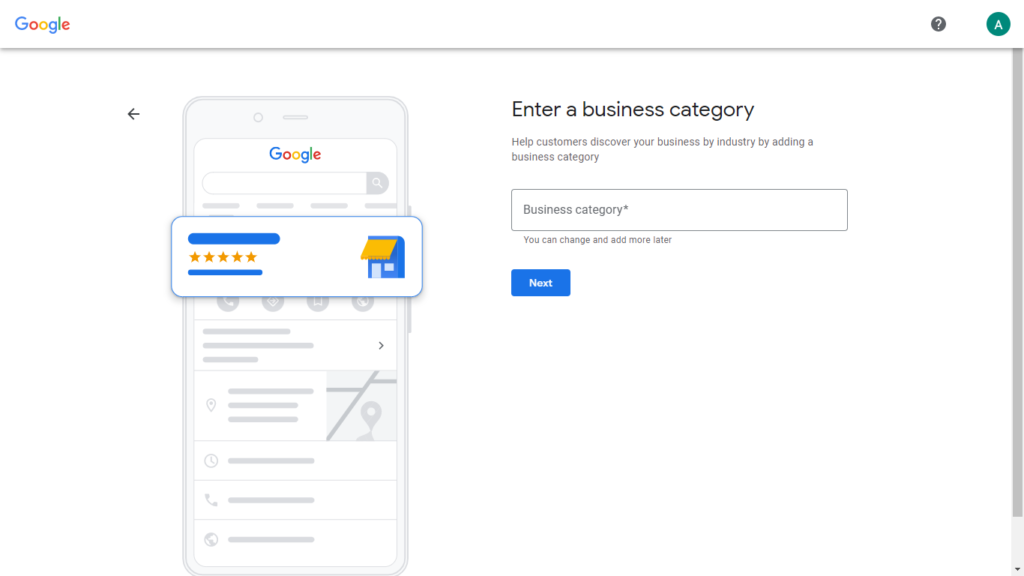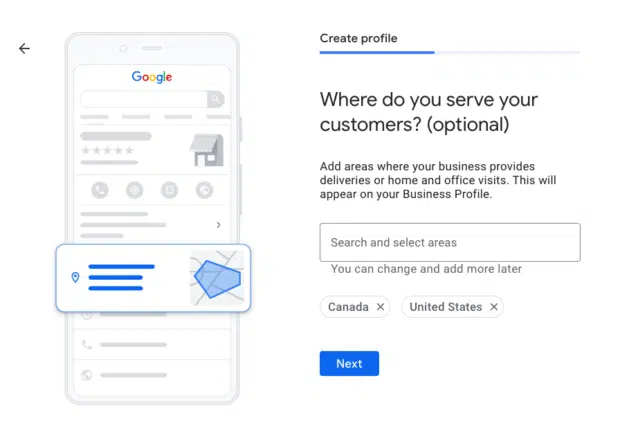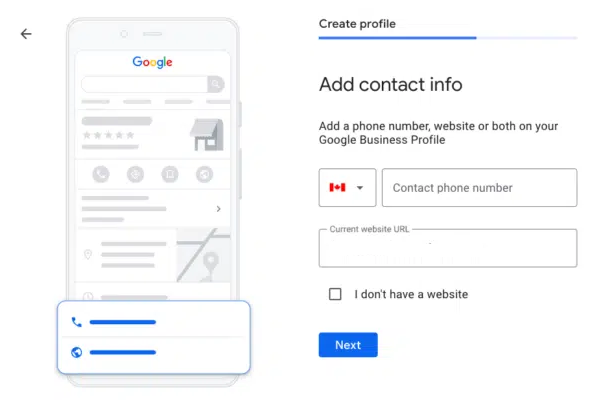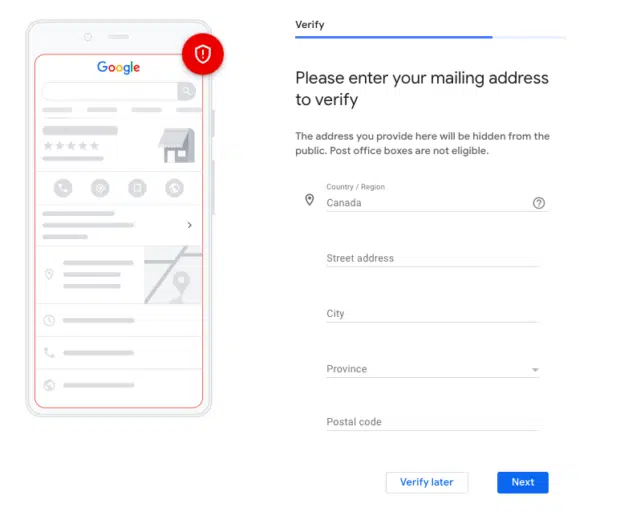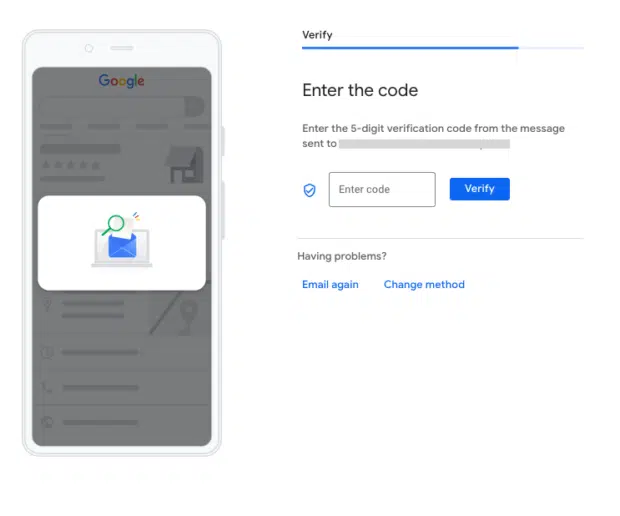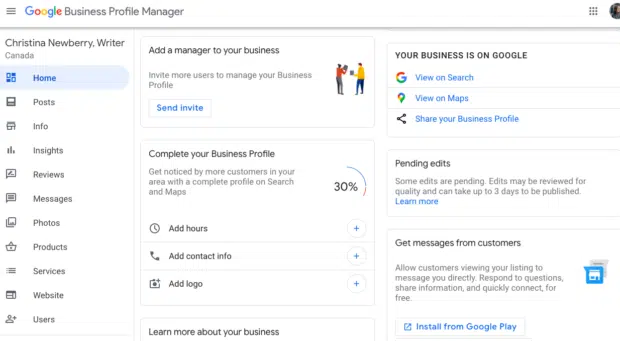Planning to launch a new website in Nepal? Before diving into design, it’s essential to understand the website development costs in Nepal. This guide will help you navigate website development expenses in Nepal, covering everything from domain registration to ongoing maintenance. Whether you’re building a simple blog or a complex e-commerce site, we’ll break down the factors that influence costs and help you make informed decisions.


Types of Websites
The type of website you choose significantly influences the website development costs in Nepal. Below is a table summarizing the common types of websites and their estimated costs in Nepal.
| Type of Website | Description | Estimated Cost (NPR) |
| Personal Blog | Includes home, about, blog, and contact pages. Focuses on personal content. | 10,000 – 30,000 |
| Business Website | Represents a business with service details, company history, and contact info. | 30,000 – 100,000 |
| E-commerce Website | For online sales with product listings, shopping cart, and payment integration. | 50,000 – 200,000 |
| Portfolio Website | Showcases creative work with galleries, project descriptions, and contact info. | 20,000 – 50,000 |
| Educational Website | Provides courses and learning resources with interactive features. | 50,000 – 150,000 |
| News/Magazine Website | Delivers news, articles, user comments, social sharing, and subscription models. | 30,000 – 100,000 |
| Non-Profit Website | For charities/NGOs, includes cause info, donation options, and volunteer details. | 20,000 – 70,000 |
1. Domain Registration
The first step in establishing your online presence is registering a domain name. Domain registration costs can vary depending on the domain extension (.com, .np, .org, etc.) and the registrar.
- .com domain: Typically costs around NPR 1,200 to NPR 2,000 per year.
- .np domain: The good news is that .np domains are free for Nepalese citizens and organizations. However, there might be a small service fee if you go through a third-party service to handle the registration process, ranging from NPR 500 to NPR 1,000.
2. Web Hosting
Web hosting is essential for making your website accessible on the internet. The cost of web hosting depends on the type of hosting service you choose:
- Shared Hosting: This is the most affordable option, suitable for small websites and blogs. Prices range from NPR 2,500 to NPR 6,000 per year.
- VPS Hosting: For websites requiring more resources, Virtual Private Server (VPS) hosting is a better option. Prices range from NPR 10,000 to NPR 25,000 per year.
- Dedicated Hosting: For large, resource-intensive websites, dedicated hosting offers maximum performance. Prices can start from NPR 50,000 per year and go up depending on the specifications.
3. Website Design and Development
The cost of designing and developing your website can vary greatly depending on the complexity and functionality required:
- Basic Website: A simple website with a few pages (home, about, services, contact) typically costs between NPR 15,000 and NPR 30,000.
- E-commerce Website: A website with e-commerce capabilities, including product listings, shopping cart, and payment gateway integration, can range from NPR 50,000 to NPR 200,000.
- Custom Website: Highly customized websites with unique features and complex functionality can cost from NPR 100,000 to NPR 500,000 or more.
4. Content Management System (CMS)
Using a CMS like WordPress, Joomla, or Drupal can impact the overall cost. Many businesses opt for WordPress due to its ease of use and extensive plugin ecosystem. While the CMS itself is often free, premium themes and plugins can add to the cost:
- Premium Themes: Range from NPR 3,000 to NPR 10,000.
- Premium Plugins: Can cost between NPR 1,000 and NPR 5,000 per plugin.
5. Website Content
Quality content is crucial for engaging visitors and improving SEO. Depending on your needs, you might require services for:
- Copywriting: Professional copywriting can cost between NPR 500 to NPR 2,000 per page.
- Photography and Graphics: High-quality images and graphics can range from NPR 5,000 to NPR 20,000, depending on the quantity and quality.
6. SEO and Marketing
Investing in SEO and digital marketing can help attract visitors to your website. Costs can vary based on the level of service:
- Basic SEO: Can cost from NPR 5,000 to NPR 15,000 per month.
- Comprehensive Digital Marketing: Including social media management, content marketing, and PPC campaigns, prices can range from NPR 20,000 to NPR 100,000 per month.
7. Maintenance and Updates
Regular maintenance is crucial to keep your website secure and up-to-date. Monthly maintenance packages can include updates, backups, and security checks:
- Basic Maintenance: Costs around NPR 2,000 to NPR 5,000 per month.
- Comprehensive Maintenance: For larger websites, costs can range from NPR 10,000 to NPR 30,000 per month.
“When considering the costs of establishing your online presence, it’s important to factor in not only website development costs in Nepal but also mobile app development in Nepal. Learn more about our Nepal Mobile App Development Services to explore how you can expand your digital footprint and reach a wider audience.”
“Looking to optimize your budget while ensuring top-notch quality in your digital projects? Consider the benefits of outsourcing to Nepal. Our article on Why is Nepal a perfect place to outsource your next project? delves deeper into the advantages of outsourcing to Nepal and why it’s a strategic choice for businesses worldwide.”
Conclusion
The cost of creating a website in Nepal in 2024 varies widely based on your specific needs and choices. For a basic website, you might spend around NPR 20,000 to NPR 40,000 initially, with ongoing costs for hosting and maintenance. More complex websites, particularly those with e-commerce capabilities or custom features, can run into hundreds of thousands of rupees.
Investing in a professional website can significantly benefit your business, providing an online presence that can reach a broader audience and drive growth. Whether you’re a small business, a startup, or an established company, understanding these costs will help you plan and budget effectively for your website project.
About Us
We are The Value Crew, a dedicated team specializing in software development, website design, application development, digital marketing, and more. Our mission is to deliver high-quality digital solutions that help businesses thrive in the digital age. Let us help you create a website that stands out and meets all your business needs. Go to www.thevaluecrew.com for a FREE consultation!
References Here